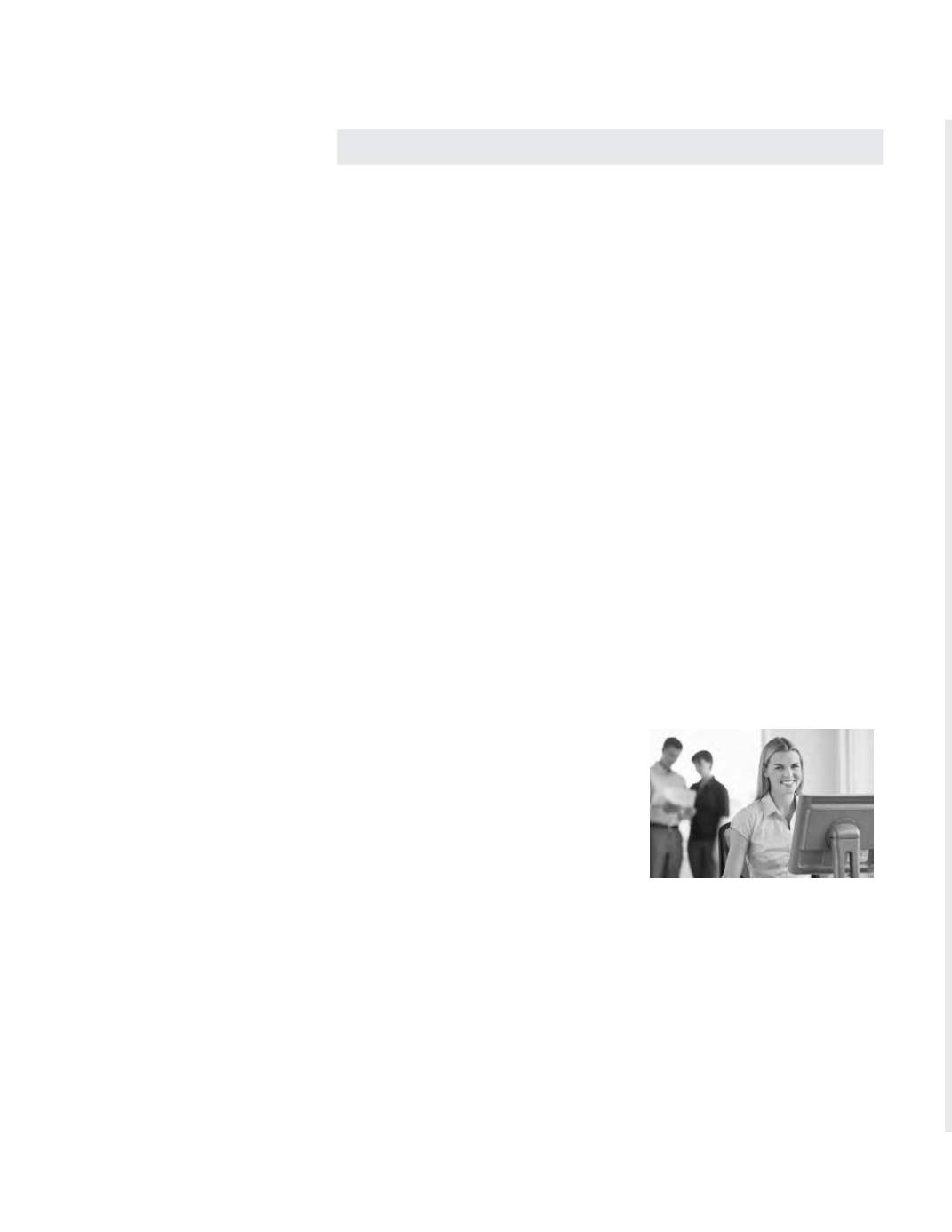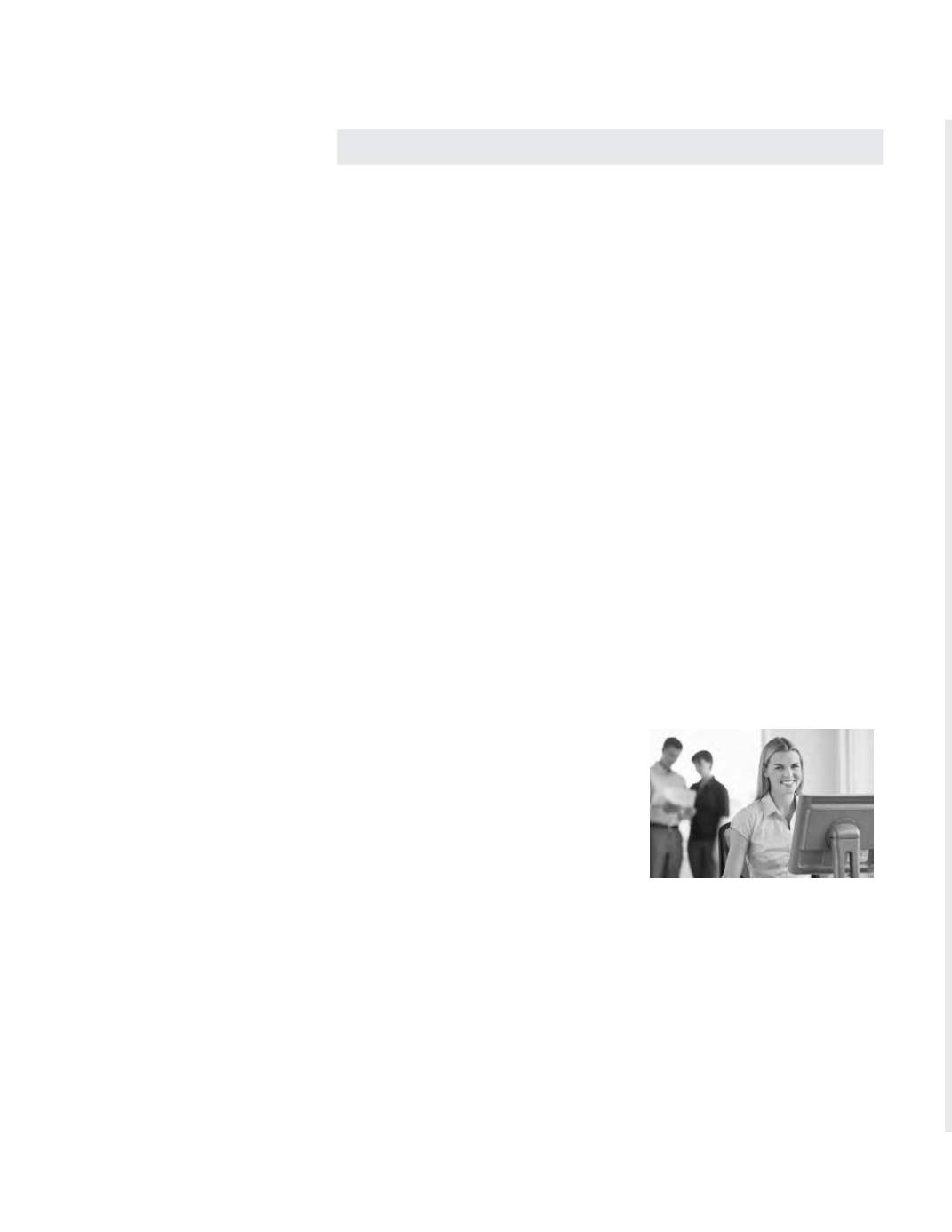
6
Microsoft PowerPoint
Create professional presentations with
Microsoft’s impressive presentation
software. This Introductory course covers
all the basics of how to set up and run
a presentation.
This class is offered in
PowerPoint 2010 or PowerPoint 2013
.
Previous knowledge or experience
:
Understanding of basics of Windows
$174 Non-Member
$159 Member
Includes training materials
COMPUSKILLS LOWRY
: Near 1st & Quebec
MS PowerPoint 2010
3495LS: One Mon., 9AM-4PM 4/11 (2010)
3495LU: One Wed., 9AM-4PM 6/8 (2010)
MS PowerPoint 2013
3495LR: One Thu., 9AM-4PM 3/24 (2013)
3495LT: One Tue., 9AM-4PM 5/24 (2013)
Microsoft Publisher
Microsoft® Publisher is an easy to use,
flexible program for creating newsletters,
brochures, business cards, postcards and
flyers for print, email, and the Web. In
this course, you will learn how to create a
publication from scratch or use one of the
hundreds of business and personal designs
available in Publisher.
This class is offered
in Publisher 2010 or Publisher 2013
.
Previous knowledge or experience
:
Understanding of the basics of Windows
$174 Non-Member
$159 Member
Includes training materials
COMPUSKILLS LOWRY
: Near 1st & Quebec
MS Publisher 2010
3499ES: One Thu., 9AM-4PM 4/14 (2010)
3499EU: One Wed., 9AM-4PM 6/22 (2010)
MS Publisher 2013
3499ET: One Mon., 9AM-4PM 4/25 (2013)
Adobe Photoshop
Elements 13
Elements is the perfect program for
everyday people who want to organize,
transform, create, and share their photo
memories via their computer, the web, or
their mobile devices. Some of the features
you’ll learn are how to photo remixes and
mashup, using Guided Edits, cropping,
photo effects, slideshows, moving objects in
a photo, and more.
Previous knowledge or experience
:
Understanding of the basics of Windows
$154 Non-Member
$139 Member
Includes training materials
COMPUSKILLS LOWRY
: Near 1st & Quebec
3447DQ: One Fri., 9AM-4PM 4/22
3447DR: One Mon., 9AM-4PM 6/13
CompuSkills |
Presentation, Graphics, Web Design
Register now! Call 303-399-0093 or online:
©Elena31| Fotolia.com
Getting Started with WordPress
Content Management
Take charge of your website or blog by learning how to navigate the state-of-the-art
publishing platform that is WordPress. This course will help you become proficient in
managing your site content and basic functionality.
You will learn how to: find a host and
setup your WP site;
navigate the WP dashboard; configure your blog and web pages; use
categories & tags to organize content; upload and manage media files; personalize your
site with widgets; install & configure plugins; develop custom menus; manage users;
install & configure new themes. This class is appropriate for both Wordpress.com sites and
self-hosted Wordpress.org sites.
Prerequisite:
Basic computer and Internet skills
$174 Non-Member
$159 Member
COMPUSKILLS LOWRY
: Near 1st & Quebec
3475CU: One Thu., 9AM-4PM 3/10
3475CV: One Fri., 9AM-4PM 4/8
3475CW: One Tue., 9AM-4PM 5/10
3475CX: One Wed., 9AM-4PM 6/8
3475CY: One Mon. & One Tue., 6-9PM Begins 6/20
Moving Ahead with WordPress
Under the Hood
Now that you know how to create a WordPress site and manage blog posts and static
pages, go under the hood to add additional functionality to your site with WordPress
plugins. We will cover the installation and setup of many popular plugins and how you can
use them to deliver a superior user experience for your visitors. Additionally, we will take
a look at how WordPress is structured behind the scenes, how to setup and manage user
accounts and discuss optimizing the settings for improved usability and security.
Prerequisite:
Getting Started with WordPress: Content Management or equivalent
knowledge
$174 Non-Member
$159 Member
COMPUSKILLS LOWRY
: Near 1st & Quebec
3476AU: One Tue., 9AM-4PM 4/12
3476AV: One Fri., 9AM-4PM 6/10
WordPress for Developers
Custom Themes
Now that you have a handle on managing your
WordPress site, this course will take you behind
the scenes and show you how to build a 100%
custom WP theme. Using HTML5/CSS3 you
will learn how to: develop a custom theme;
setup custom loop queries for your log/pages/
archives; add custom post types to manage
additional content; create custom page templates; add a site search; familiarize you with
the WP codec and more. Leave class with a fully functioning custom theme you can use
immediately or easily customize to meet your needs.
Prerequisite:
Getting Started with WordPress: Content Management
or WordPress
familiarity. It All Starts with HTML5/CSS3 or equivalent knowledge; Interact with
JavaScript is helpful but not required.
$299 Non-Member
$284 Member
COMPUSKILLS LOWRY
: Near 1st & Quebec
3479GB: One Sat & One Sun.., 9AM-4PM Begins 6/4
WordPress Skill Building Series