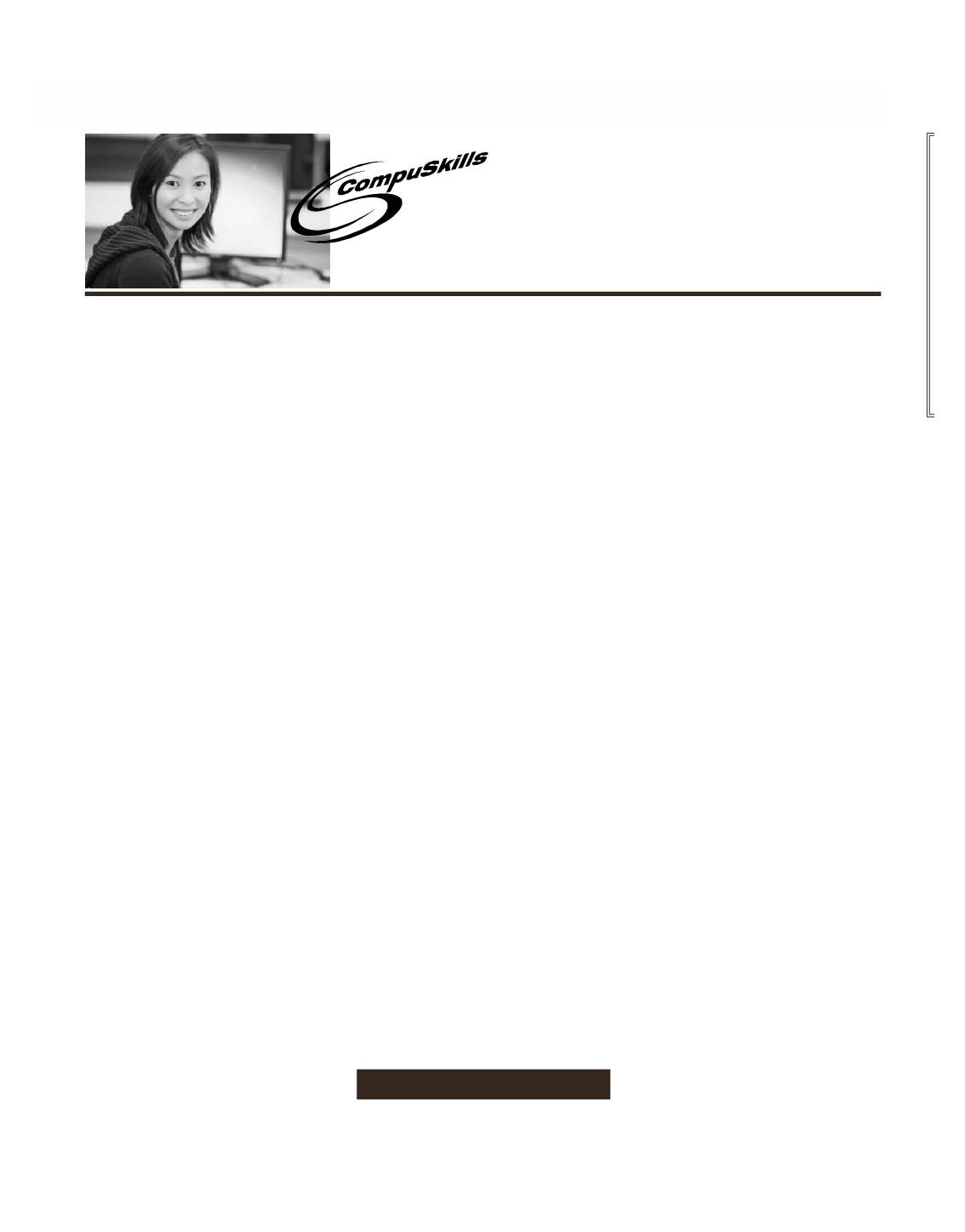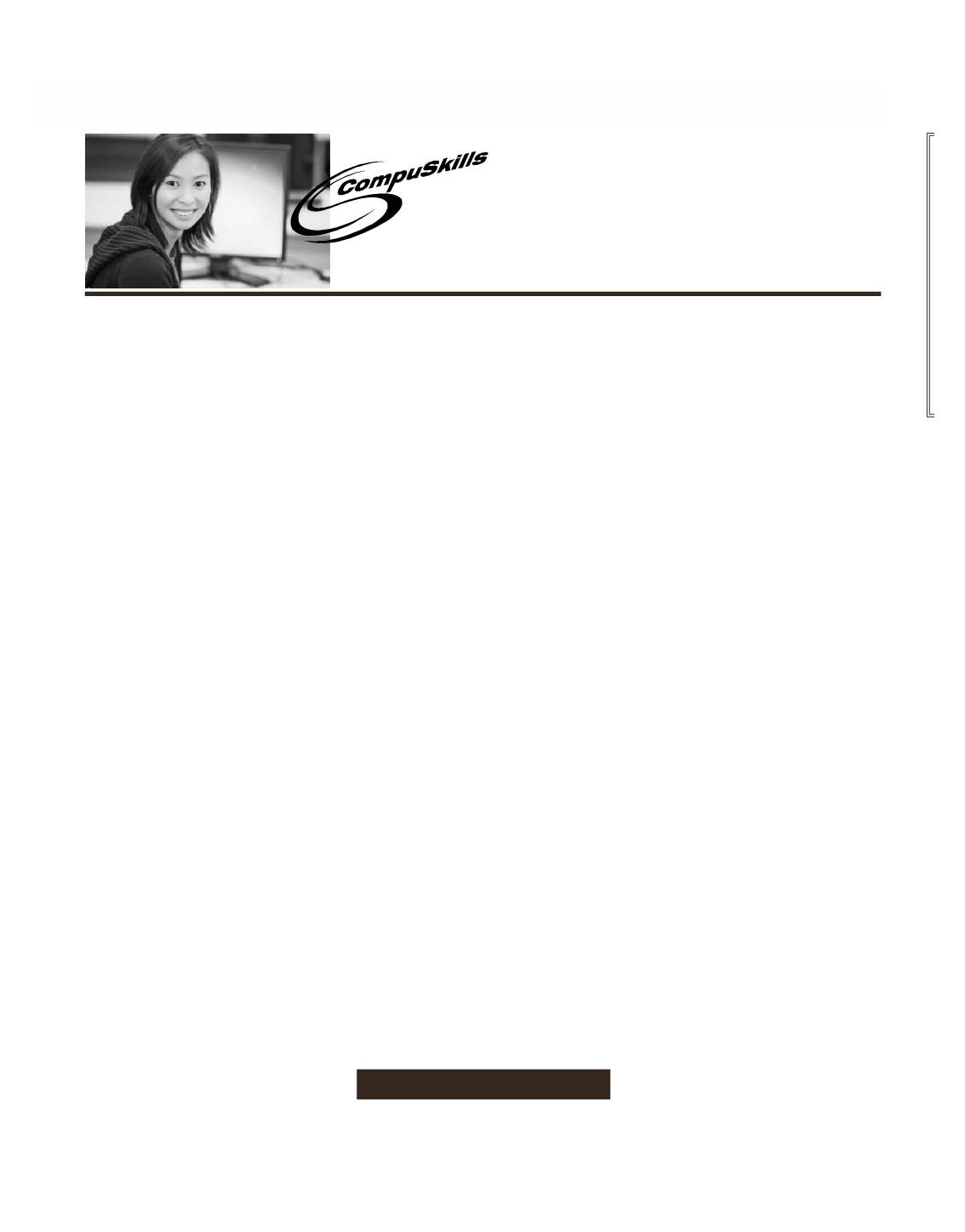
4
Go to
to view complete course descriptions.
PC Basics Using Windows 7
Learn about the most basic functions
of your computer and begin building an
understanding of what it is and how it
works. Topics include: defining hardware
and software, what’s going on inside the
computer (RAM, CPU and the hard drive),
an overview of operating systems, how
information gets saved and how drives
are set up. Hands-on activities include
basic windows skills and an introduction
to working with files. Gain an overview
of application software such as word-
processing, spreadsheets, database, and
presentation programs.
This class is
designed for the user who has never used a
personal computer
.
Prerequisite
: None
$119 Non-Member
$99 Member
Includes training materials
COMPUSKILLS LOWRY
: Near 1st & Quebec
3402MA: One Sat., 9AM-4PM 1/30
3402MB: One Tue., 9AM-4PM 3/8
3402MC: One Sat., 9AM-4PM 4/16
Microsoft Windows 7
Gain a greater awareness and confidence
using the various features, tools, and
options available in Windows 7. In this
course, you will familiarize yourself with the
basics of personal computers, customize
Windows 7, and manage files and folders.
You will also work with simple tools and
browse the Internet.
This class is designed
for the student with no prior Windows
experience and not recommended for
users that have used previous versions of
Windows
.
Prerequisite
: Basic computer knowledge
$134 Non-Member
$119 Member
Includes training materials
COMPUSKILLS LOWRY
: Near 1st & Quebec
3403JI: One Sat., 9AM-4PM 2/6
NEW! Introduction to
Microsoft Windows 10
This course is intended for computer
users who want to use the basic tools and
features of Windows 10. Whether you’re
new to computers or have used them in the
past, this class will help you become more
comfortable using a personal computer
(PC) and, more specifically, the Windows
10 interface. This course will help you to
define what a PC is, and familiarize you
with the Windows 10 user interface and its
basic capabilities. You will explore Windows
10 and learn how to create documents,
send email, browse the Internet, and share
information between applications and with
other users.
Prerequisite
: Basic computer knowledge
preferred but not required
$139 Non-Member
$124 Member
Includes training materials
COMPUSKILLS LOWRY
: Near 1st & Quebec
3410AH: One Sat., 9AM-4PM 2/13
3410AI: One Wed., 9AM-4PM 2/24
3410AJ: One Mon., 9AM-4PM 3/21
3410AK: One Sat., 9AM-4PM 4/23
Personal Computers Using
Microsoft Windows 8.1
Welcome to Introduction to Personal
Computers Using Microsoft® Windows®
8.1. This class will help you become
comfortable using a personal computer
(PC) and, more specifically, the Windows
8.1 interface. This course will help you to
define what a PC is, and familiarize you with
the Windows 8.1 user interface and its basic
capabilities. You will explore Windows 8.1,
and learn how to create documents, send
email, and browse the Internet. This course
is intended for the user who has never used
a personal computer. The class is taught
using a keyboard and mouse, but skills are
transferable to touch screen use.
Prerequisite
: None
$129 Non-Member
$109 Member
Includes training materials
COMPUSKILLS LOWRY
: Near 1st & Quebec
3401AM: One Sat., 9AM-4PM 1/16
Google Mail
Google is the big kid on the block and is
going to be around after other platforms
are gone. It is on the forefront of mobile
platforms and connectivity and leader in
innovations of all kinds. Google offers many
applications for free and is being used not
only by individuals, but also by businesses
to manage many aspects of the workplace
beyond email. In this hands-on class, get
started with a Gmail account and learn how
to customize your Gmail. Learn about the
features that come with a Google account,
including how to create and share web-
based Google Docs (Drive), and manage
yours and others’ calendars.
Previous knowledge or experience
:
Understanding of the basics of Windows
$74 Non-member
$59 Member
COMPUSKILLS LOWRY
: Near 1st & Quebec
3406AK: One Tue., 6-9PM 1/12
3406AL: One Sat., 9AM-12PM 2/27
3406AM: One Sat., 9AM-12PM 4/2
Blogging Basics
Hands-On Training
Within this three-hour course, you will gain a
basic introduction to blogging and complete
the following tasks: sign up for a practice
blog via Blogger, create your first post, and
become familiar with customizable features.
Students new to blogging usually come with
a purpose for a potential blog, but want to
see a hands-on step-by-step instruction.
For those who are completely new to the
concept of blogging, we will explore the
reasons for and benefits of blogging. Why
do you want to start a blog? As a personal
on-line journal, to increase traffic to your
business, to share your thoughts on politics,
spirituality, or movie and book reviews? This
is an interactive class that is personalized
on the spot depending on students’ needs.
Prerequisite
: Understanding of the basics
of Windows
$74 Non-Member
$59 Member
COMPUSKILLS LOWRY
: Near 1st & Quebec
3411BT: One Sun., 1-4PM 1/17
3411BU: One Sun., 1-4PM 2/28
3411BV: One Sat., 1-4PM 3/26
3411BW: One Sat., 1-4PM 4/30
CompuSkills |
Beginning Computer Skills
Offering Quality, Affordable Computer Training
Since 1989
3
Small, comfortable classes
3
Experienced, friendly instructors
3
Option for free class retakes
3
One-on-one & customized training
available.
Call CFU at 303-399-0093 to register!
Last chance for Personal Computers
Using Windows 8.1